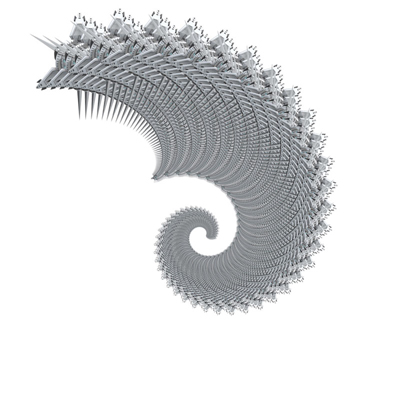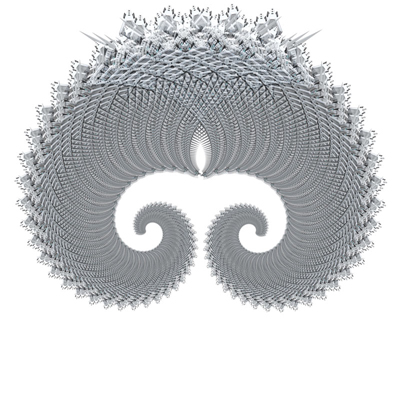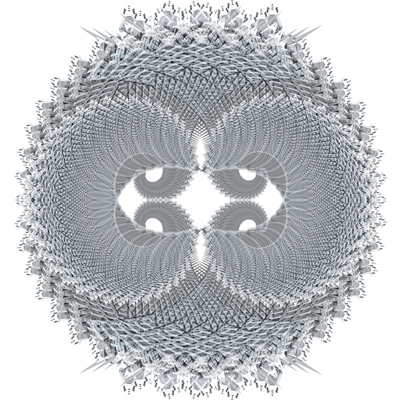Technorati Profile
Wednesday, July 25, 2007
Thursday, July 19, 2007
Social Bookmarking websites
Labels: Web Design, web site design
Tuesday, July 10, 2007
its been duplicated
In this tutorial I will describe how to make a beautiful abstract picture from a simple 3-D rendering or any other basic image. This tutorial is very easy to follow and doesn't require any special skills. I used fractals as the basis for this tutorial. Don't be afraid, even if you hardly know what a fractal is. I'll provide you with a detailed step-by-step manual. If you want to know more about fractals you can find useful information here.
First we need to find a basic image. This simple 3-D rendering perfectly suits my needs.

Open it in Photoshop and set the picture size 600x600px. Move render to the upper left corner, duplicate it, and then switch to the Free Transform tool.
Now move on a rotation point to the lower to the right, set size at 95% and the angle of rotation - 3 degrees. Press Enter.
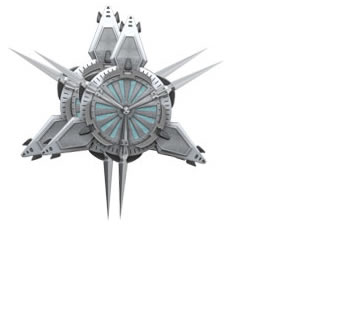
Now we have 2 figures with a slight displacement. With the help of Ctrl+Shift+T we can repeat the transformation again using the same settings in the current layer. If you want to do this with duplicating current layer, just press Alt. So, for repeated copying of a layer and transformation of the picture in it you must press the following combination of keys - Ctrl+Alt+Shift+T. Repeat this combination many times and you'll get something like this (I did it 50 times).
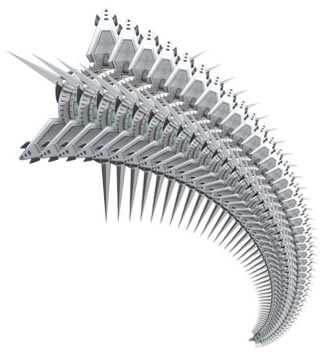
Merge all the layers into one. Duplicate it. Switch to the Free Transform tool again, set the size - 95% angle of rotation - 4 degrees , move the rotation point lower to the right and repeat the procedure of a multiple duplication. (Ctrl+Shift+Alt+T). This is what I got:
Now duplicate the layer and flip it horizontally. Move it to the left a bit and set the Blending Mode to Overlay.
Merge all the layers, then duplicate and flip vertically. Move it lower and set the Blending Mode to Overlay. I got such an abstract image:
Here is another example of a similar thing that looks like wings.

Labels: Flash Web Design, Web site design and development, Web Site Design Development, web site design services
 DeviantART
DeviantART flickr
flickr linkedin
linkedin picasaweb
picasaweb